Hello guys am so happy to write this to you. Its all about window operating system which are window 8.1 and window 10. what is all about to discuss today is that awesome window feature which these two different window has. Window 8.1 and window 10 has got a feature that help you no need to format your computer or boot it on USB, Ethernet or on DVD or CD. In these window allows you to reinstall window without any need of boot window. What you need is just existed window on your PC where you can reinstall window by remove all apps and settings but keep your personal data on your Local partition with installed window or you can remove both apps,settings and your data.You can do this in case you have some software/programs not work properly due to some program damaged or some corrision of drivers. Lets start with some these steps
1.Go to search box and write down reset this PC as shown bellow
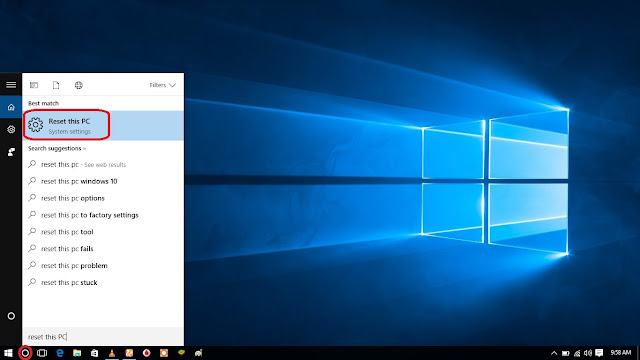 |
| Figure 1 |
2.Click reset this PC then you will see the following
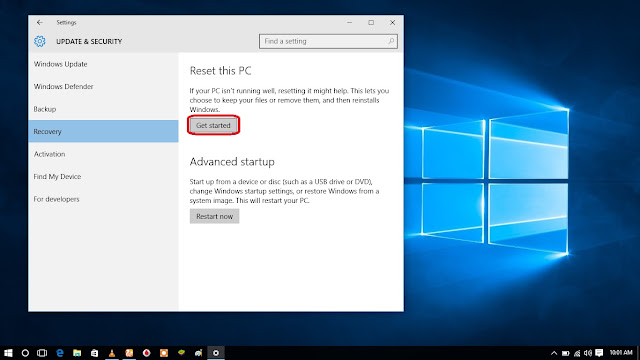 |
| Figure 2 |
3.Click get started as shown on figure 2 and you go on the follows. You can choose which option you want to work on it either remove apps& settings but keep personal dat
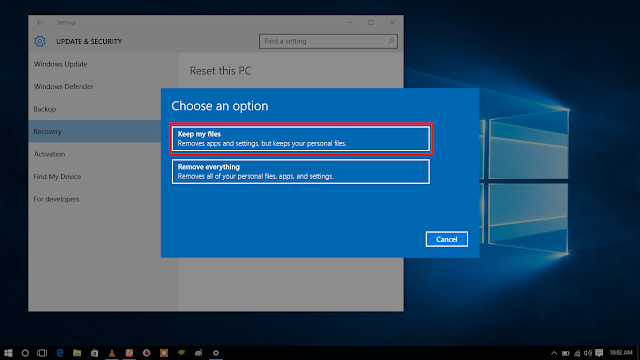 |
| Figure 3A |
Or to remove all apps, settings and personal data as shown
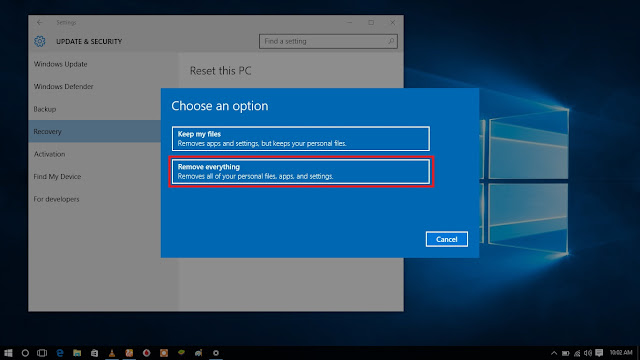 |
| figure 3 B |
After you click on either on of the two option your computer will give you a warning that your computer is going to be restarted and reinstall the window.All this steps is done when your PC is On.
After window reinstall completed your computer will restart and you will need to fill some basic personal information on your computer this include your User name & password.
NOTE: Do not turn of your computer during this process and make sure you plug in your computer adapter to recharge your battery in case it is running out.
I hope you will enjoy and do it.













0 comments:
Post a Comment