Hello today we going to fix how to fix "error during initializing unhandled exception
caught" when open Black Ops II .
This error is occurred after full installation when you want to open game you face this :
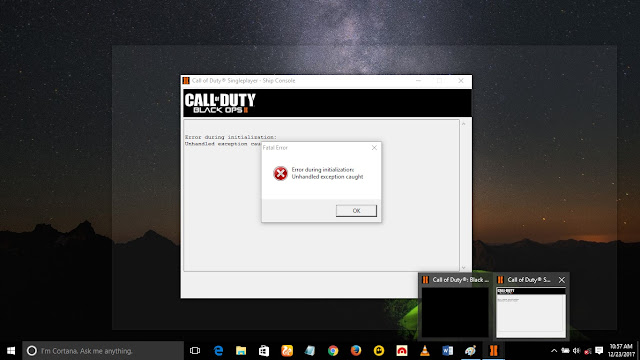 |
| Figure 1 |
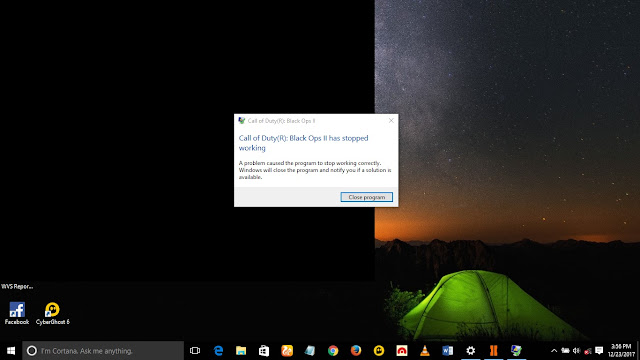 |
| Figure 2 |
I have try this method and it real work.
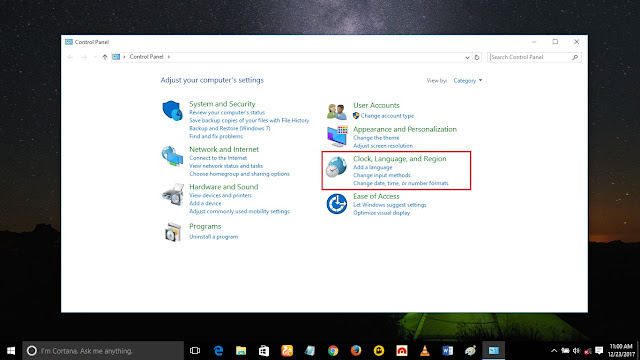 |
| Figure 3 |
- Click language and region as shown on figure 1 above then do as shown bellow
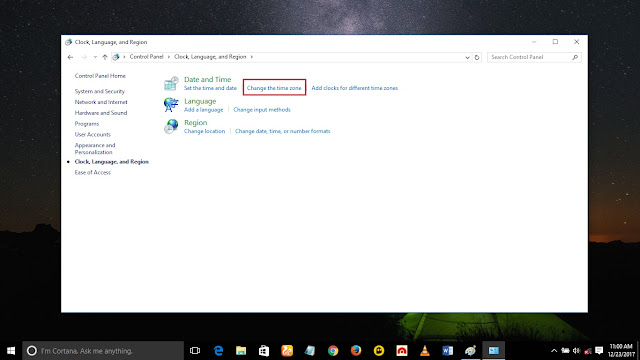 |
| Figure 4 |
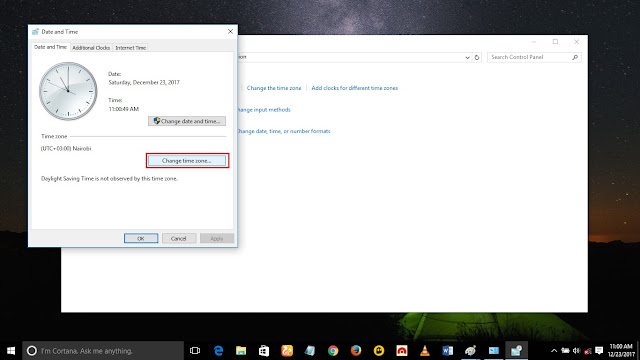 |
| Figure 5 |
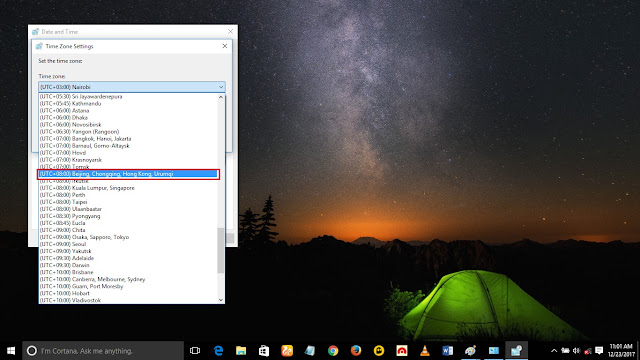 |
| Figure 6 |
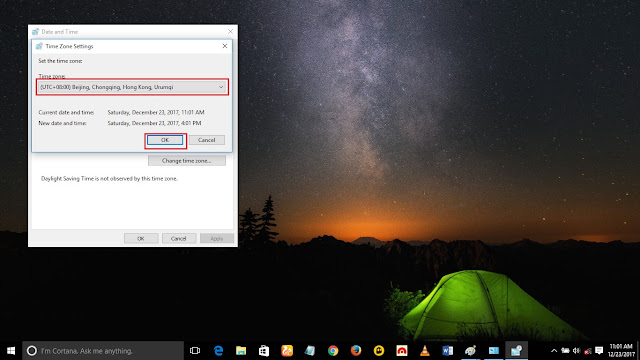 |
| Figure 7 |
- Then you will need to change time and make it 14 November 2012
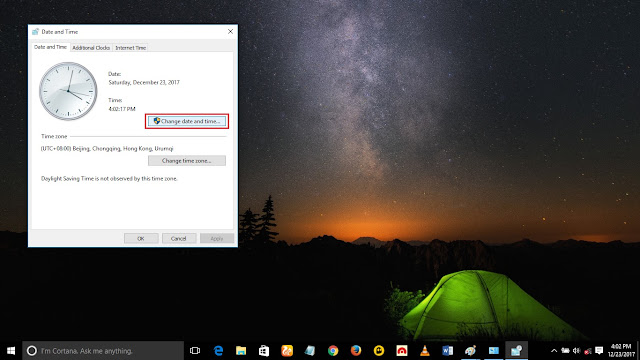 |
| figure 8 |
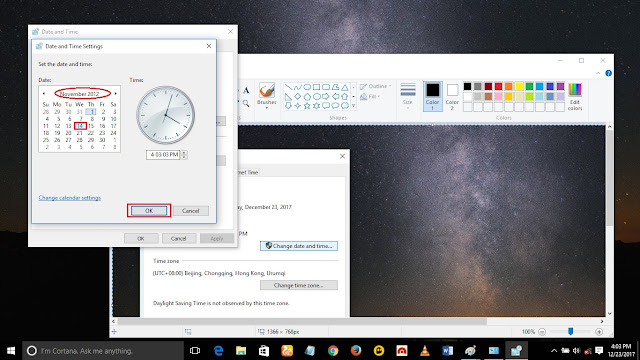 |
| Figure 9 |
Note that Turn of Set Time Automatic
Guys it really work. I hope you enjoyed .
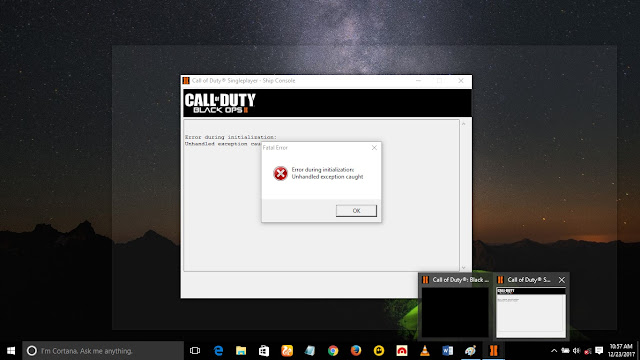
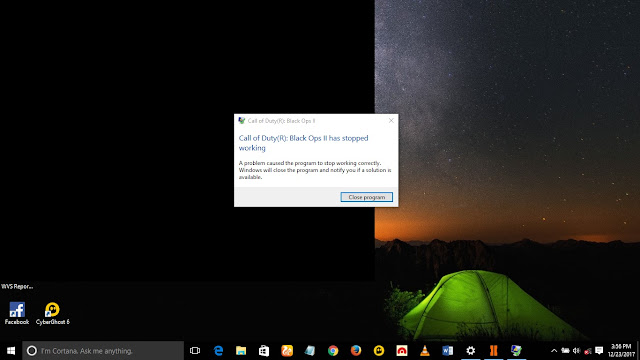
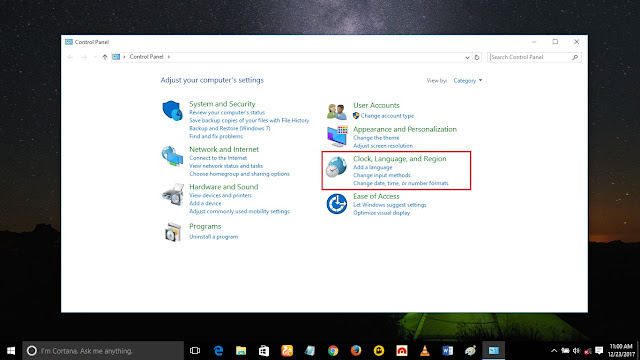
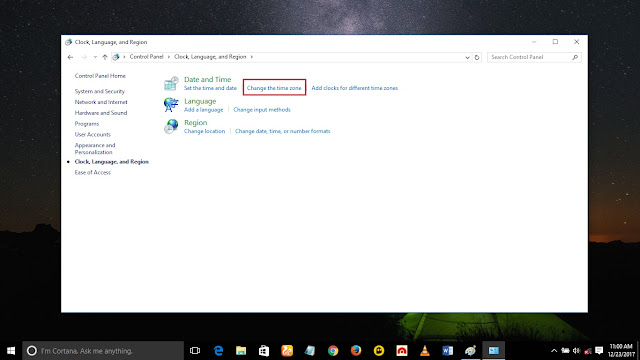
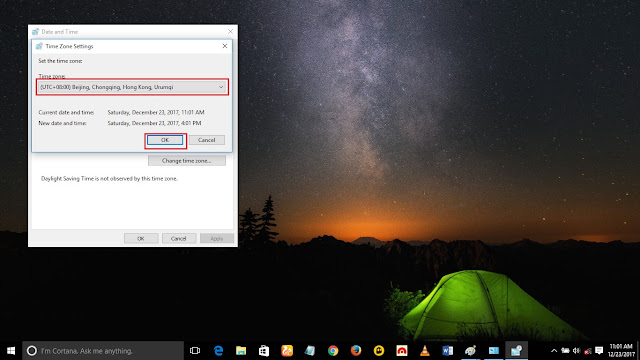
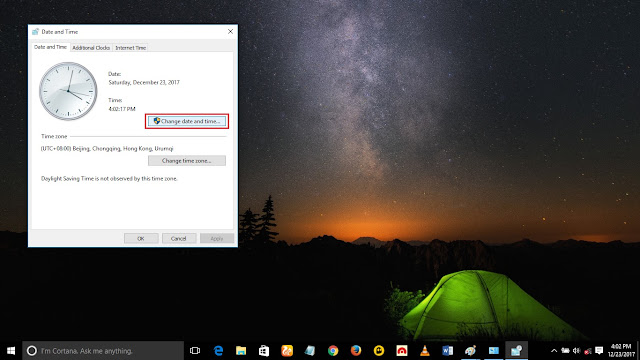
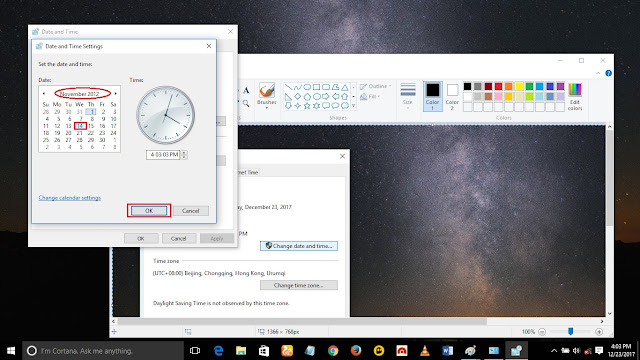

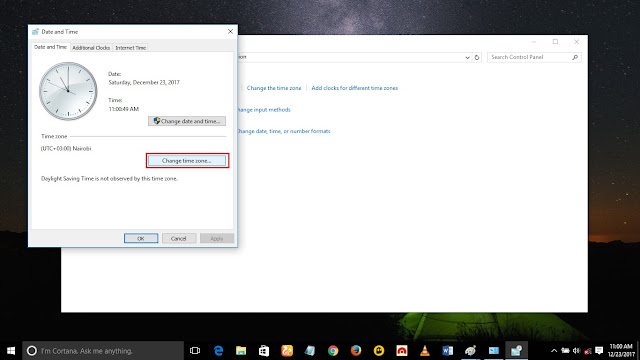
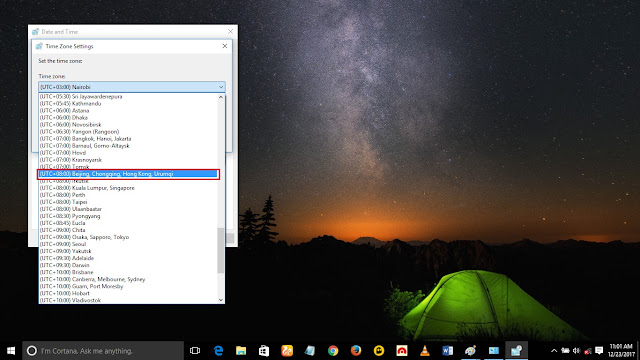













0 comments:
Post a Comment